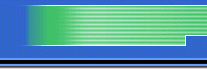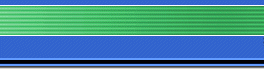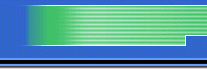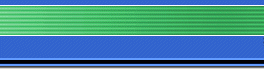Enter e-mail address to be notified when PassMes are available
|
| NEWS |
TROUBLESHOOTING
your PassMe1 or PassMe2
|
| |
|
06/05/2007 - NDS Motion Paks are now
shipping!
|
| |
|
04/09/2007 - NDS Motion Cards are shipping
again! New Slot-1 products added!
|
| |
|
02/22/2007 - NDS Motion Cards are
now available for Pre-order again.
|
| |
|
01/05/2007 - NDS Motion Cards are
SHIPPING!
|
| |
|
08/27/2006 - Everything you need to run
Homebrew is now available in the Online Order
system! No need to shop around paying for multiple shipping!
|
| |
06/29/2006 - Update FlashMe page with link to NDS-Lite Tutorial on ndshb.com
|
| |
|
 |
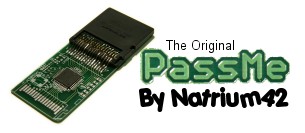
UPDATE!! - The PassMe1 and PassMe2 are OBSOLETE!
This information will remain available for information purposes, but there is
no need to fuss with these devices anymore. Instead, purchas a "NoPass" device
as it will run on ALL Nintendo DSs and work with pretty much all media devices
available on the market. Also, there are Slot-1 solutions available now that
do not even require a Slot-2 media device. Make sure you research your devices
homebrew compatibility prior to purchasing, some are better than others.
|
What is PassMe? - PassMe is a device designed by
Natrium42 based off of
the first DS passthrough made by
DarkFader using an FPGA dev kit. It
redirects the DS to a GBA Flash cart, so you can run your own program on the
Nintendo DS. It requires the use of a commercial DS cart (for authentication) and a GBA Flash cart (To hold your DS program)
to work.
PassMe2 with SuperCard, M3, and G6 - PassMe2 with Super Card, M3, and
G6. Fully tested, and IT WORKS! Click links above to find
out how.
PassMe1 or PassMe2? Which should you buy? Go HERE to find out!
For help using your PassMe2, check out HERE.
I have now added options
under the PassMe2 for games available. I can now program the PassMe2 with
any game listed on DarkFader's site HERE.
If you would like a PassMe2 programmed for a game on DarkFader's list, just
put the gamecode/version and title into the comments field when ordering
your PassMe2. If there isn't a .jed file available, then the game isn't
compatible with PassMe2. Keep in mind that I will be unable to test it,
but ALL PassMes
I sell are tested to work (with standard PassMe1 code) prior to being
reprogrammed with PassMe2 code.
You can also use Pepsiman's SRAM Writer to put the SRAM Data onto your flash
cart. It is available HERE.
If you have a new firmware DS, or are not sure, the PassMe2 will work for
you. But, the PassMe2 requires the use of a specific DS game
cart as well as code in the SRAM of your flash cart. Which, some media doesn't
support, like the GBA MP.
What is the difference between PassMe1 and PassMe2? - PassMe1 only
works on early DSs purchased prior to Oct. 1st, 2005. New DSs have new firmware
that block PassMe1. PassMe2 uses a new method of redirecting the DS to run
homebrew code, but requires it to be programmed for the commercial game being
inserted into the PassMe2 as well as a media (what you put your homebrew roms
on) that supports SRAM.
How do I use PassMe2? - First, you have to write a save game to your
media. This can be done in a few different ways. Easiest, is to use
Pepsiman's SRAM Writer listed above. After writing the SRAM Data to your media
just insert the commercial DS game cart you own into the PassMe2, and then the PassMe2 into your DS. Turn it on, and it will run the homebrew rom you wrote
to your media.
What do you do with it? - Well, if you are a programmer, it gives you
the ability to test your programs on the DS hardware, not just in an
emulator. If your not a programmer, it allows you to download demo's from the
internet and play them on your DS. PassMe DOES NOT work with Commercial dumps!
Where do I get one? - Well, you can either build one yourself using the
documentation on this site, or order one from here.
Do I have to destroy my Metroid Prime Demo? - NO! The PassMes sold by
me (PassMe PCI Complete) are sold with PCI pins soldered onto the PassMe so
that your DS cart will slide into it like a slot. GBC Comlete PassMes
use a cut down GBA cart connector. NEITHER require you to do more then insert
a DS cart into the PassMe and insert the PassMe into your DS. NO soldering or
programming of the CPLD required.
Will PassMe Work with my Flash Cart? - PassMe is still to new to know
if it will work with every Flash Cart available. But, we are working on a
list, so check HERE.
How do I build one? - PassMe information is public knowledge.
Everything you need to know to build your own PassMe is availabe (or will be)
on this site under Documentation. If you do not have the skills or desire to
build one, you can order one from here.
What is WiFiMe? - WiFiMe is an application that allows you to run
homebrew code from a GBA Flash cart using a specific wireless card and special
drivers. It does the exact same thing PassMe does using the "DS Download Play"
feature. NOTE: WiFiMe DOES NOT work with new DS firmware.
More info available HERE.
What is FlashMe? - FlashMe is a firmware patch for your DS that allows
you to run homebrew code from a GBA Flash cart without any additional hardware
at all. But, you need a PassMe or WiFiMe to flash it the first time. After
that, you are all set. More info available HERE.
UPDATE: In the beginning, there was some
control over who was releasing firmware patches. But, due to people
complaining about it being closed, Loopy decided to just release it. What does that
mean to us/you? You now have to be carefull where you download firmware
patches from. I would ONLY download them from the site provided in my
tutorial. But, if you feel lucky, download them from where ever or whom ever
you want. Just keep in mind, it could destroy your DS.
NEW: GBA Movie Player with updated firmware!
Play NDS Homebrew using your GBA MP!
More info: Installation Instructions on ndshb.com
|
|