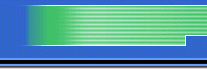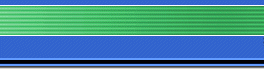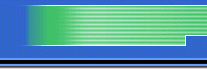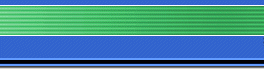Enter e-mail address to be notified when PassMes are available
|
| NEWS |
TROUBLESHOOTING
your PassMe1 or PassMe2
|
| |
|
06/05/2007 - NDS Motion Paks are now
shipping!
|
| |
|
04/09/2007 - NDS Motion Cards are shipping
again! New Slot-1 products added!
|
| |
|
02/22/2007 - NDS Motion Cards are
now available for Pre-order again.
|
| |
|
01/05/2007 - NDS Motion Cards are
SHIPPING!
|
| |
|
08/27/2006 - Everything you need to run
Homebrew is now available in the Online Order
system! No need to shop around paying for multiple shipping!
|
| |
06/29/2006 - Update FlashMe page with link to NDS-Lite Tutorial on ndshb.com
|
| |
|
 |
FlashMe V7 - It just keeps getting better!
Disclaimer!!! Use of PassMe/WiFiMe/FlashMe is at your own risk!
This device does NOT allow you to run copyrighted applications. It is for homebrew
development only! Natrium42, DarkFader, Lynx, Loopy, Costis and anyone else that
helped make this available are not responsible for any damage it may cause to
you, your Nintendo DS, or anything else it comes in contact with. What's this
mean? If you fry your DS, NO ONE is going to buy you a new one. You have been warned. Again, use at your own risk!
Now, onto flashing your DS firmware!
Click icon to see Lynx flash his DS UPDATED for V7 --->
 4.7Meg 4.7Meg
Dutch version available HERE.
---DS-LITE USERS! go here
---Recover Info here
DOWNLOAD UPDATE!
Finding FlashMe had become a messy task. Finally we have an official page again. Make sure you grab FlashMe V8 from HERE.
First, go to HERE
and download the installation file. Write it to your GBA Flash Cart. NOTE! Although you will be downloading FlashMe.nds, it does not require
you to add a header. This .nds file will work just as it is on a GBA Flash
Cart OR GBA MP, etc.
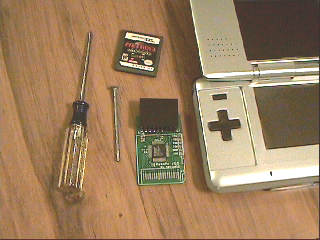
Tool required. Screwdriver, Something to short SL1 (a nail with the tip ground down, in this case), PassMe1/2, DS Game, and Media to hold flashme.nds.
Step 1. PLUG IN YOUR DS! I don't know how many posts I have ready about people not plugging in their DS and dropping the battery. Luckily, Loopy is a great
guy and inserted recovery code. Check out the bottom of this page for recovery
instructions.
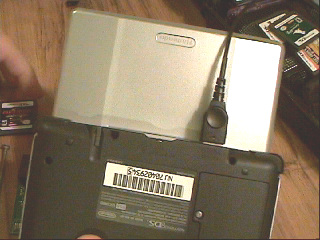
Step 2. Insert DS Game into PassMe1/2. If you are using PassMe2, don't forget
to load the SRAM Data onto your media.
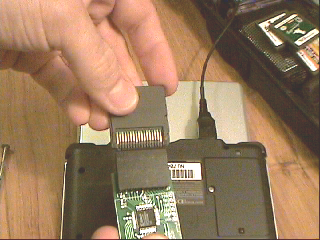
Step 3. Plug the PassMe1/2 into the NDS.

Step 4. Remove the screw on the battery cover.

Step 5. Remove the white and red square covering SL1.

Step 6. Turn on your DS and run the flash update program. Press X B X B as directed
on the screen and short SL1.
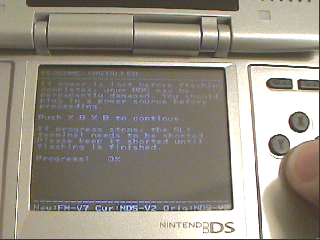
Using a bent paperclip (bend it strait, and then fold in half so ends are
the same length), small flat screwdriver, tweezers, a nail,
etc. short SL1 When it detects the short, you will see the Process % increase.
Be sure to keep SL1 shorted untill you receive a message indicating the flash
was successful. If you do not see
the Process indicator increasing, then your SL1 is not shorted.

Wait for the 100%, and move on...
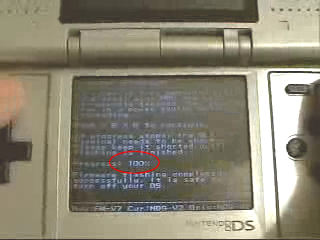
Step 7. Toss your PassMe1/2, as you will not need it again! WooHoo!
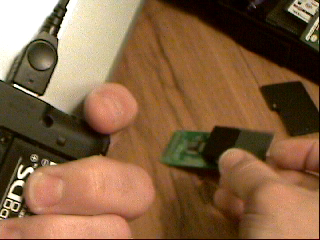
Step 8. Play some Hombrew!!!
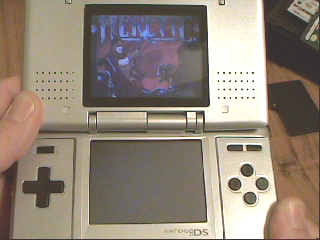
Here is a quote from Loopy, creater of FlashMe:
Numbers are displayed on the bottom right corner of the screen during flashing
, did you happen to notice what they were? If it stopped at 100 and you turned
it off, you're screwed. Basically that means it only managed to flash the very
first block when you lost connection. Extremely rare, but I suppose it could
happen. If it did make it past 100, restoreFW SHOULD be able to fix it. Hold
A+B+select+start, THEN turn on your DS (with restoreFW cart plugged in).
Hopefully that fixes it for you.
Folks, if you slip up and lose the SL1 connection, DON'T freak out and turn
off your DS. The flasher program will keep trying until it's done, so just
make the connection again and everything will be fine.
--loopy
|
What you get? Well, your DS will now boot normal games, just as it did. It
will also boot DS homebrew on a GBA Flash cart, GBA MP, M3, SC, etc.. without
the need for any additional hardware. It will
also allow you to play downloaded homebrew using WMB! Pefect for doing
development work! It also boots VERY FAST! And gets rid of the warning
screen.
Click icon to see Lynx flash his DS Updated for V7--->
 4.7Meg 4.7Meg
Hold SELECT to bypass FlashMe during boot.
Hold A,B,X, and Y to force FlashMe to boot.
FlashMe Start Process from Loopy:
a rough sketch of flashme execution, starting from the failsafe -
if a+b+start+select is pushed, jump to GBA cart
load the rest of firmware, jump into the loaded code
if select pushed, jump to original firmware
if A+B+X+Y pushed, goto flashme
if "PASS" or "DSBooter" identifiers are found, goto flashme
jump to original firmware
flashme:
load firmware settings area into ram
initialize various things (reset DMA, VRAM, touchpad, sound, etc)
jump to GBA cart
So... the difference is that a lot of things are left uninitialized with A+B+Start+Select.
RECOVERY MODE
NOTE: Make sure there is NOTHING inserted into the DS
slot. This includes a game or PassMe1/2!
First, write flashme.nds to your media and insert it into the GBA slot.
Next, hold SELECT+START+A+B all at the same time and turn your DS on.
The DS will boot directly to the GBA slot and from here, you can launch flashme.nds (If it isn't already started) and install it again.
|
|