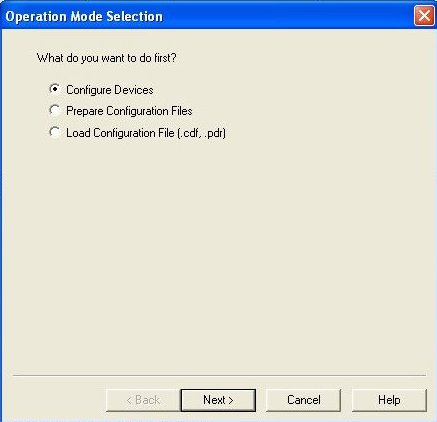
iMPACT Mode Selection
http://www.xilinx.com/products/design_resources/design_tool/index.htm
The code for the CPLD can be found at (New code from DarkFader):
http://www.dspassme.com/files/PassMeCPLD1.4b.zip
So, now we need to launch iMPACT. You will be prompted with the screen below:
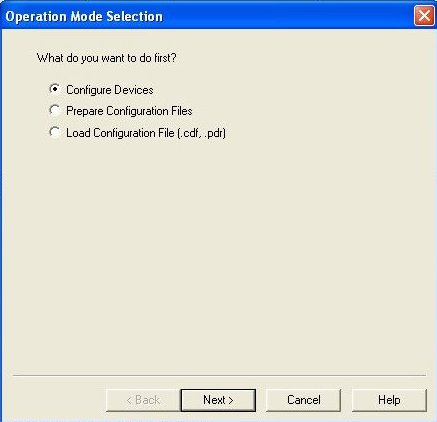
iMPACT Mode Selection
Next, right-click in the black white space at the top, and select "Add Xilinx Device from the list.
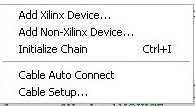
Add Xilinx Device
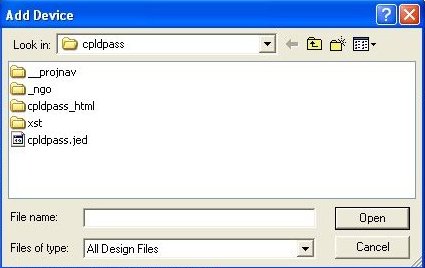
Add Device
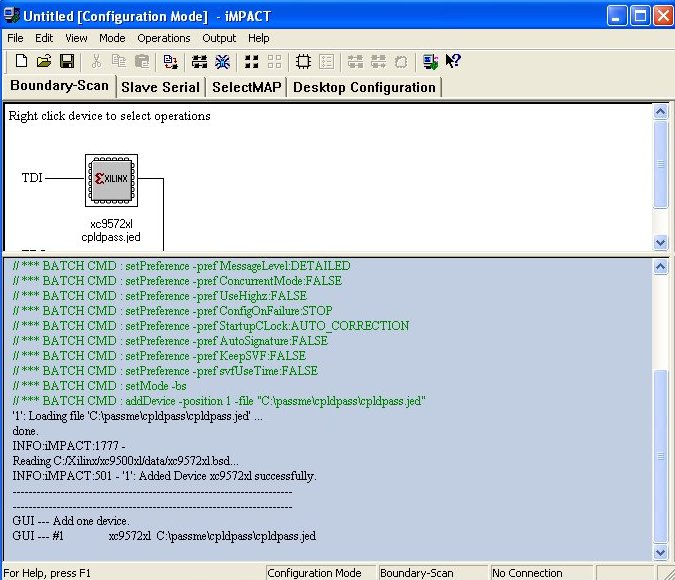
PassMe Code Loaded
Now, just right-click on the device, and select "Program..."
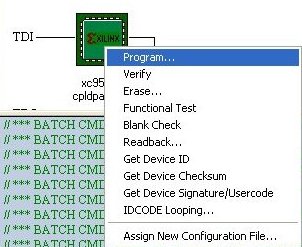
Programming the CPLD
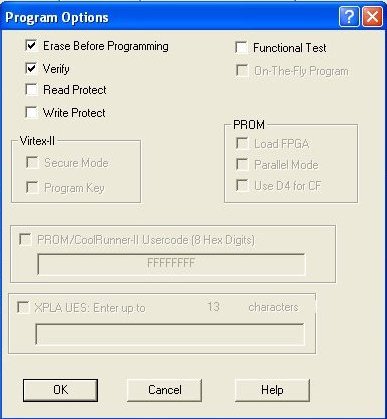
Program Options
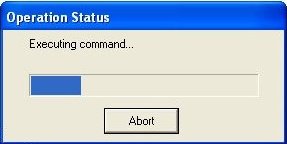
Executing command...
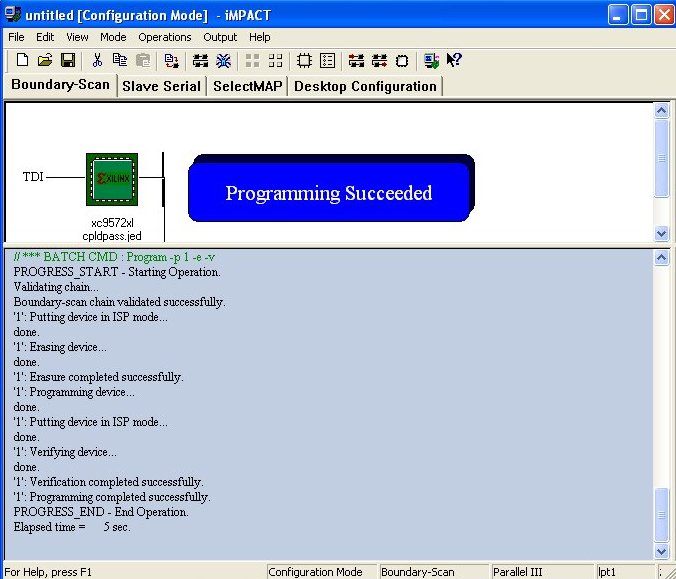
Programming Succeeded!
Finally, everything is ready. When purchasing a PassMe from www.dspassme.com, the PassMe unit that will arrive will be in this state, ready for you to go straight to the next section. Onward to Using the PassMe.
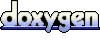 1.3.9.1
1.3.9.1